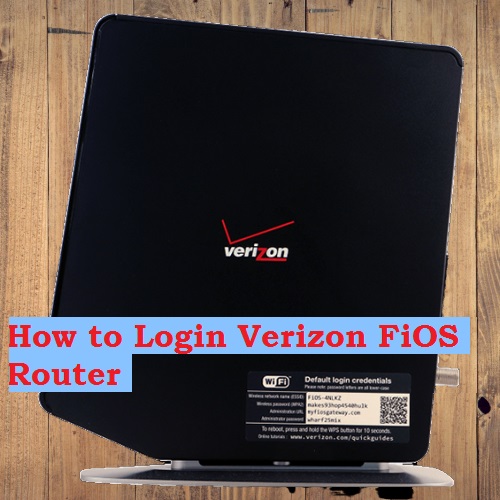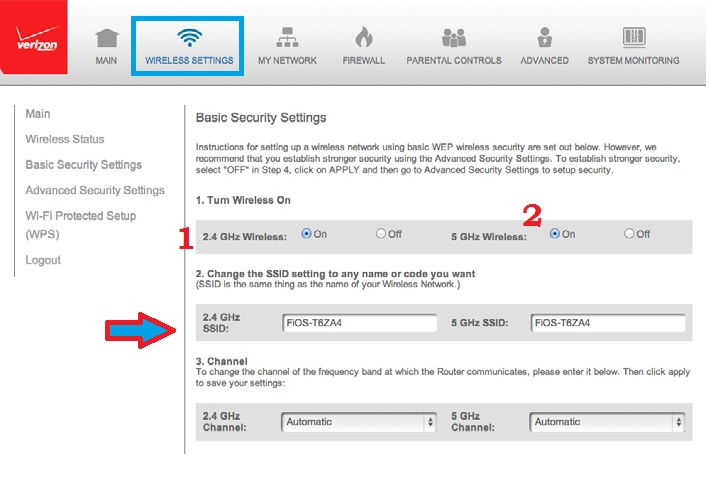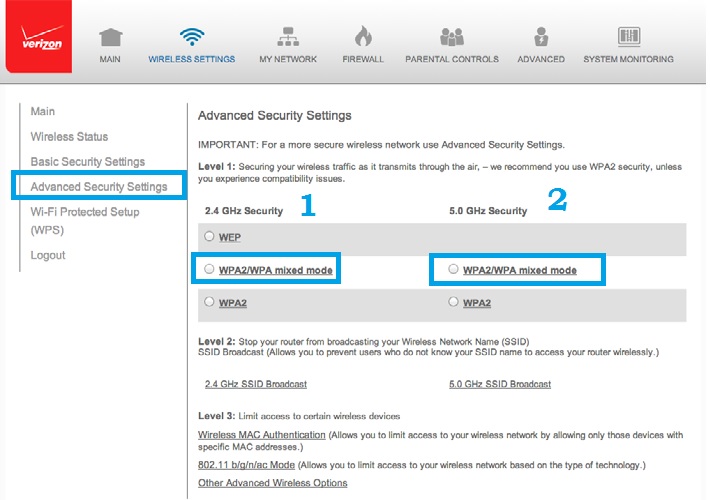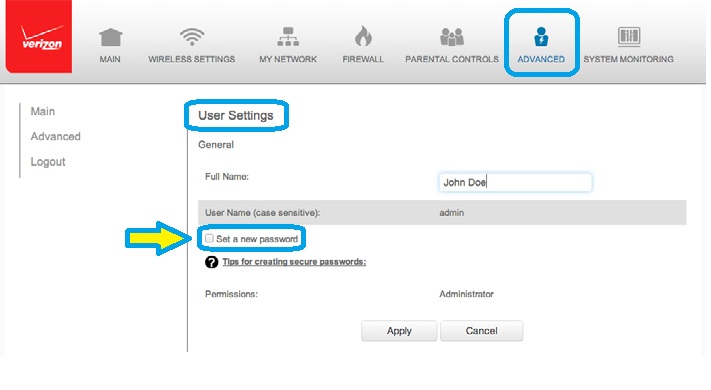How to Login Verizon FiOS router Gateway?
Verizon is a leading home internet and TV service provider. Fios by Verizon is a bundled Internet access, telephone, and television service that operates over fiber-optic communication for last-mile connectivity. If you are a Verizon subscriber then a Fios gateway router must be installed at your home and office that are providing you with internet, voice, and other services.
Probably, you might need to login to Verizon Fios Home Services gateway to change your WiFi name, Password and other settings such as Mac access list, port forwarding for DVR, NVR, and more. Access Verizon myfiosgateway simply using the wired and wireless connection to the router.
You need to connect your Verizon gateway router using wifi or a physical LAN connection to access the web interface. This user guide will help you to log in to Verizon Fios G-1100 Gateway or any Fios model single-band or dual-band router.
Step to Login Verizon Fios Router
The first step is the connection with the Fios router either wired connection or wireless.
See the Ethernet port in Fios Router and connect the RJ45 LAN cable for a wired connection with the desktop.
You can also use the default WiFi name and password printed on the gateway sticker to connect through wifi connectivity.
Once the connection is done with your Fios gateway device now proceed to access the router login IP Address.
Default Login Settings for Verizon Fios Gateway
Log into router settings required default factory settings to access the router web interface.
Verizon FiOS Default Login URL: myfiosgateway.com
Or Login IP address: 192.168.1.1
The default username and Verizon router login password- admin for both
If admin not working for Verizon login password find the Administrator password printed over the router sticker.
Access Gateway settings to the Web browser
Now open the Web browser and access 192.168.l.l in the URL bar and press enter key.
After a few seconds, you will get the login page for the router to ask for authenticating.
Use Verizon business login credentials as printed on the router sticker.
Once you logged into the router control panel now follow the steps to change other settings.
Change WiFi SSID Network Name
Fios gateway router pre-configured with default Wireless name and password that printed to router manual and sicker.
Go to the Wireless Settings tab from the top menu.
Basic Security Settings
1: Turn Wireless ON- 2.4 GHz ON
2.4 GHz SSID name- FIOS-T6ZA4 (change WiFi name as per your choice for 2.4GHz network)
Channel: Automatic (Keep Auto mode if using only one WiFi device in the same location. For multiple WiFi, the device chooses 1,6,11, channels to avoid overlapping.
2: 5 GHz Wireless- ON
5 GHz SSID name- FIOS-T6ZA4
Press the Apply settings button to change wireless settings.
Set a WiFi password to Secure WiFi Network in the next steps.
Configure Verizon wifi Password
This user guide print shot is FiOS quantum gateway settings so you will get dual-band settings in wireless.
Wireless Settings- Advanced Security Settings
1: 2.4 GHz Security
WPA2/WPA Mixed Mode- use this security type and always recommended it.
Security key- set Verizon wireless password for 2.4Ghz network.
2: Wireless password for 5Ghz Security
WPA2/WPA Mixed Mode – set wifi password for 5Ghz
Apply settings after change both passwords.
The next steps are to update Verizon FiOS login username and password from default to avoid unauthorized access.
Change Fios Verizon Login Password
Always use a stronger login password to secure your residential internet gateway.
No matter Verizon FiOS tv login password or the internet router login password both should be updated in timely.
Go to Advanced settings to change user settings
Full Name– John (give a name to your user settings.
Username– admin
Set a new password: change login password (set the password to secure access).
Press the Apply button to confirm settings.
Verizon Fios Gateway Troubleshooting’s
If you are non-tech person probably you facing an error while accessing your router settings page.
If your Verizon Fios Router IP Not working or you are not sure what’s wrong with the configuration blocking router settings access then you should follow the below steps.
Fios Gateway Login IP Address not Working
If your Fios IP 192.168.ll not accessing and taking a long time to respond it looks network misconfiguration or IP address does not belong to the LAN IP of the router.
Check the router sticker for the default IP address printed the same one you are accessing.
Make sure your computer laptop LAN IP address configuration is in DHCP mode to get an IP address from the gateway.
You can check the LAN IP configuration detail to confirm the gateway IP address.
If still not able to login router IP address just make reset the router.
How to Factory Reset Verizon Fios Router?
A small reset button is available in Router to restore to default mode in case you forget the login username password and IP address.
Power On the Router and see a tiny reset button beside Ethernet ports and nearby.
Use a needle to press the reset button and press and hold the button for 10-15 seconds until the router led blink and the router rebooting.
After the router rebooting use 192.168.l.1.1 login with factory default settings as printed on the router label.
Related Post
- Login TP-Link EAP110 Ceiling Mount AP | 192.168.0.254
- 192.168.2.1 Login Digisol DG-HR3400 Broadband Router?
- How to Login Ubee DDW36C cable Modem
- 8 Best Open Source Alternate Firmware for Routers