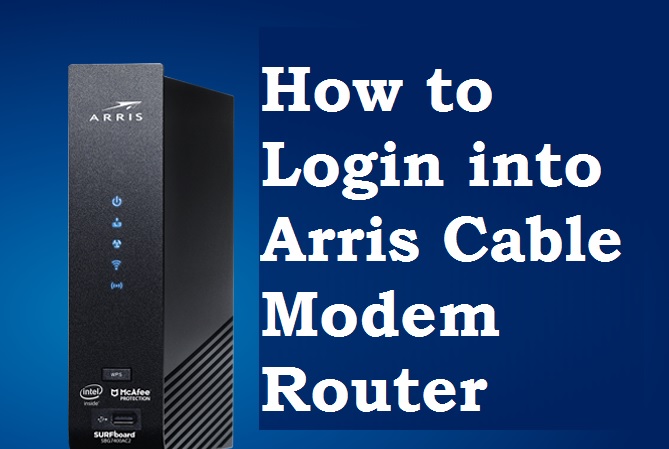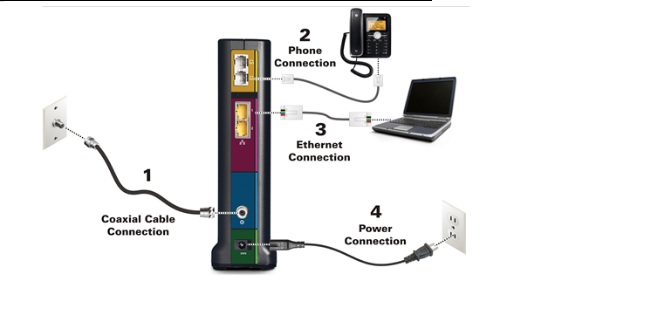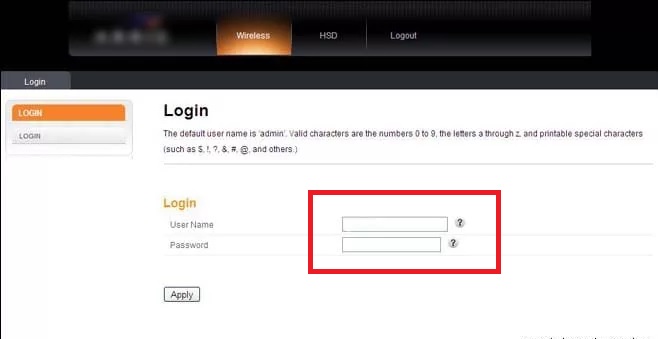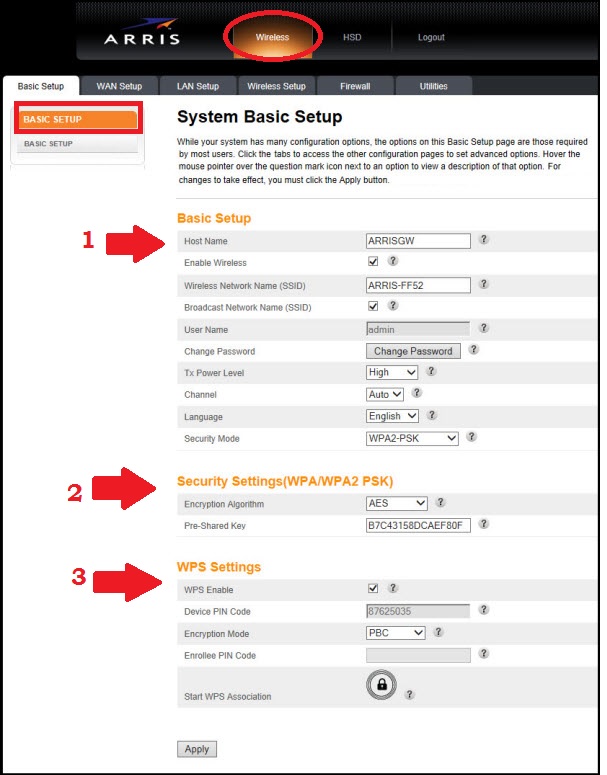Login Arris Cable modem router First-time Activation
Arris surfboard cable modem router used for Xfinity internet connections. Arris modem routers come with many models such as a modem for Xfinity subscriber, Cable modem, and WiFi cable modems. The steps to login to the Arris modem for all models are almost the same. You need to access modem settings to update the WiFi name, Password, and Login password from the cable modem as well as other configurations.
However, this post will describe to you an easy method to log in to the Arris Wi-Fi cable modem from the computer to port forward, changing the default Arris modem login IP address or other settings. The access settings page of the Arris router needs to physically connect with the Desktop or Laptop. Follow simple steps to log in the Arris cable modem.
Arris Surfboard Cable Modem Connection
First-time connection and activation Xfinity internet connection with Arris T25 cable modem router need to proper physical cable connections.
Arris T25 router has 1 cable connector for internet coaxial cable connection 2 Ethernet ports for Desktop /Printer wired connection 2 RJ11 ports for Telephone connections and 1 Power socket to power on the device.
1: Coaxial Cable connection: connect internet cable coming from Internet providers to cable ports.
2: Phone Connection: Connect phone to Rj11 ports for voice calls.
3: Ethernet Connection: connect computer/Laptop/NVR or any other network device to Ethernet ports.
3: Power Connections: Power on Arris router with DC adapter comes with a box.
After the physical connection of the Arris modem router now proceed to the configuration part.
How to Login Arris Cable modem 192.168.100.1
The default login settings for the Arris router can be from the user manual that comes with the router or backside sticker of the device.
Arris Default Login IP Address: 192.168.l00.1 or 192.168.0.1 or 192.168.1.1
The default username for the Arris WiFi cable modem is “admin”
And default Password again is “admin”
For some models Default, the password is “password”.
Use the above settings to log in to the Arris router web interface from a computer or laptop.
Open Web browsers such as Google Chrome, Internet Explorer, or Firefox and access http://192.168.100.1 or http://192.168.0.1
Use Arris Default Router Login and Password for first-time setup modem.
Input username and password to login to Arris Xfinity cable mode and press the Apply button.
Manage Arris Wireless Network
Once you have a login router you can set up and manage the wifi name as well as password to update default WiFi passwords.
Click the Wireless tab from the top menu.
Wireless- Basic Setup
1: Basic Setup
Host Name: ARRISGW (give the name for Arris router to identify)
Enable Wireless: Checkbox to enable
Wireless Network Name (SSID): ARRIS-FF52 (change the Wifi name here)
Change Arris Login Password: Click the Change Password button and set a new login password.
Security Mode: WPA2-PSK
2: Security Settings
Encryption Algorithm: AES
Pre-shared Key: Arris-wifi password (set a password for Arris WiFi cable mode)
3: Enable WPS in Arris Cable mode
Using this option you can enable or disable the WPS option for your Arris T25 cable modem router.
Set WPS pin
Connect Arris WiFi cable modem without WiFi password using the WPS bin or WPS button available in the Router.
After all, configuration Press the Apply button to save settings.
These are the simple steps to log in to Xfinity Arris cable modem to change the wireless password and login password change.
If you are unable to access Arris router then you may read the Question and answer to fix the issue.
Q: Arris T25 Cable Modem Login IP Not Working?
Ans: IF you getting an error Arris router IP Not responding or Arris Default Login IP 192.168.l.100.1 not working then it can be due to the IP address being changed or the PC/Laptop not being in the same series IP address.
Solution: Go to PC/Laptop LAN Properties and make sure there is no different series IP address configured. Make it Auto obtain the IP address.
And check again to access the default IP address. IF still does not work.
Make Arris router factory reset using the reset button.
Q: How to Factory reset Arris Modem Router?
Arris router can factory reset using two methods. 1 Soft reset and 2 Hard resets.
To make a software reset need to access the web interface of the Arris router but if unable to access the login page try the reset button. Only use factory reset using the reset button if can’t login to the Arris modem.
- Find the small tiny reset button in the Arris T25 modem.
- Use the needle to press the reset button.
- Press and hold the reset button for 10 Seconds and release the button once the router reboots.
- Now router settings are restored to factory mode.
- Access the default Login IP Address and use your username and password to open the settings page.
I hope this User manual for “How to Log in to an Arris Router” will help you to change the WiFi password and other configuration parameters to keep your home internet connections.
Related Post
- The Best Free WiFi Captive Portal Login Page
- How to test Wireless Point to Point speed without internet
- Netgear Nighthawk ac1900 router setup first time
- How to Login Asus router Settings 192.168.1.1