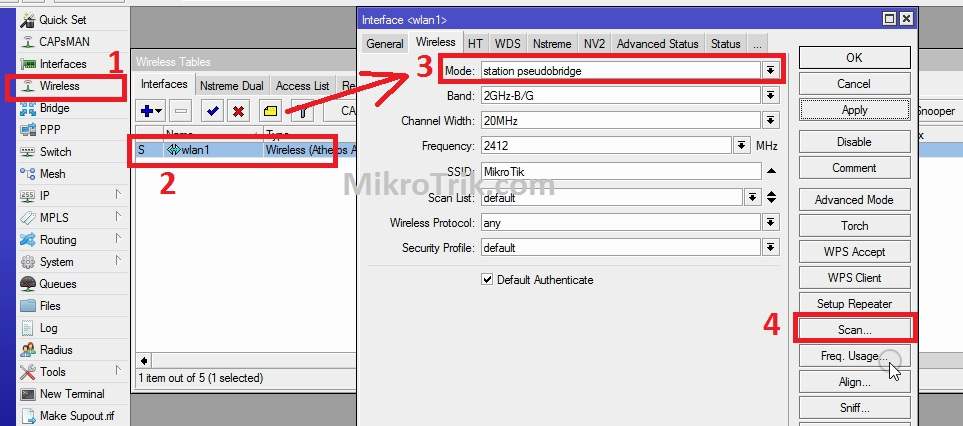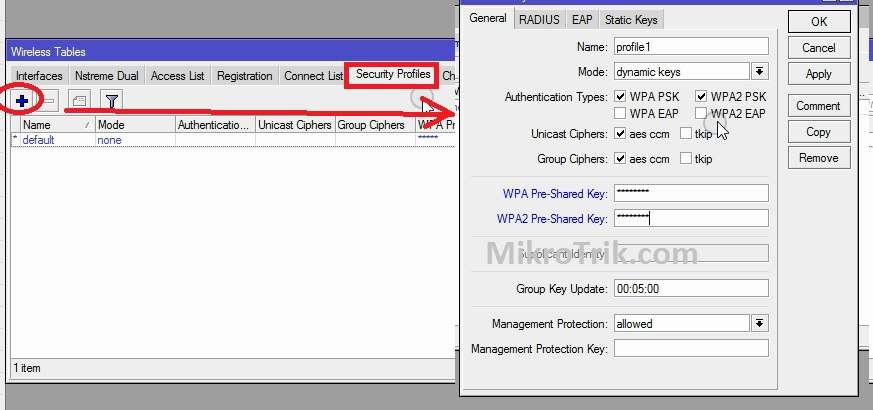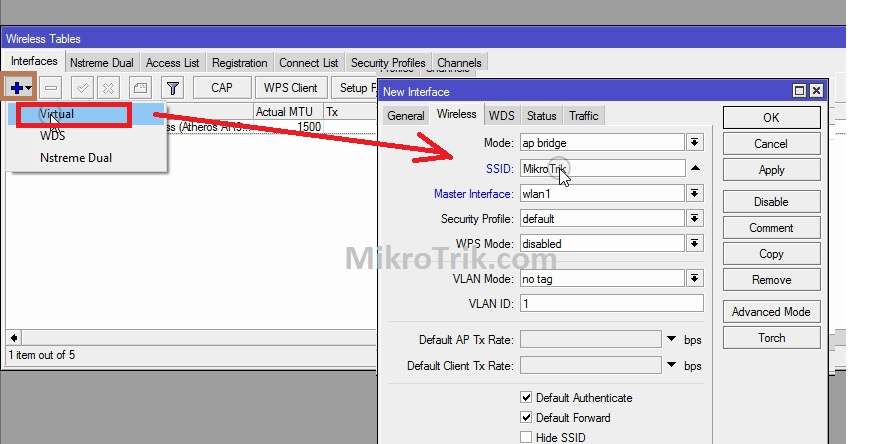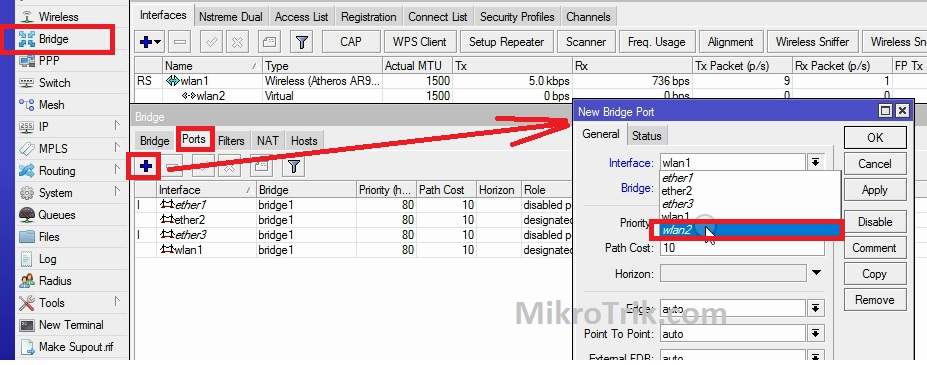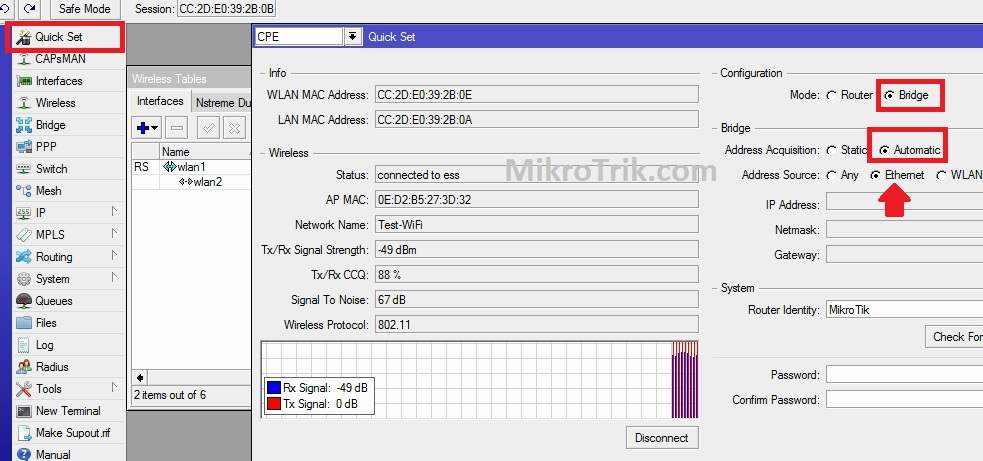Simple steps to Setup MikroTik WiFi Router as Repeater mode to extend the existing wifi network in no coverage area.
How to Setup MikroTik WiFi Router as Repeater Mode
The Mikrotik most demanding wireless device in internet service providers. MikroTik wireless device provides various product models for operators and industrial use which replaced by new models in the future. If you are an operator and use a MikroTik wireless device and looking to re-use the Mikrotik router with different modes. In several posts, we have covered the MikroTik router setup and configuration first time for beginner guides. This post will help you setup MikroTik router as a range extender mode to re-utilize the older MikroTik model for the Wifi signal boost.
Setting up MikroTik Hap Lite as repeater mode will be similar to other Mikrotik router modes such as MikroTik Hex Lite, Sxt Lite, Basebox, OmniTik, and other models.
Setup Mikrotik router as a repeater device using Winbox is an easy method and you need a physical connection with the router to access settings.
Login to MikroTik Wireless Router to Setup Repeater mode
To access MikroTik using Winbox connect the router to a Laptop or Desktop LAN port and use
Winbox utility to open settings.
You can log in via Mac address or IP Address.
If you are using it for the first time Mikrotik router removes the default configuration and re-login using Winbox again.
Factory reset MikroTik router if you do not have router access details.
Add bridge and Port
The bridge is required to be added first, so all ports can be bridged together.
Go to the bridge option from the left side menu.
Bridge: press + plus button to create a new bridge. Press the Apply and OK buttons to save settings.
Now add all the Ethernet and WLAN interfaces to the bridge.
Add Port to bridge interface
Go to the Ports- Press the Plus button to add a new port.
Interface- WLAN1 (select interface one by one)
Press the Apply button and OK.
Repeat steps for Ethernet ports again and create a new port to the bridge.
Setup Repeater mode in MikroTik
Once the bridge and port are added now connect Mikrotik as repeater mode to host wifi router wirelessly.
To connect to repeater mode from the Mikrotik router you need the Wi-fi password of the main wifi router to allow the connection. If you have details proceed with the configuration.
1: Go to Wireless from the left-side menu
2: Select Wlan1 and enable it and double-click to open settings.
3: Mode: Select Station pseudobridge wireless mode.
4: Scan – press the scan button to search for wifi running nearby.
Press the Start button site survey and wait until your WiFi name shows in the list.
Select your Wi-Fi name from the list and press the Connect button.
Press the Connect button and close the window.
You will go back to wireless windows.
Now create a security profile to apply the Wi-Fi password to connect to the host Wi-Fi name.
Create Wi-Fi security profile in MikroTik router now
Go to the Security Profile tab from the Wireless option.
Press the Plus button to add a new profile.
Select the Authentication type and provide the password of the existing Wi-Fi router.
WPA Pre-Shared Key: type the password of the host Wi-Fi.
WPA2 Pre Shared key: confirm password
Press the Apply OK button to save settings.
Now go to Wireless and select Security profile.
Go to Wireless- Interface
Open WLAN1
Security Profile– Profile1 ( choose the profile you created with the main wifi password)
MikroTik repeater Connected Status check
To check the Repeater connection status with the main Wi-Fi router go to the registration tab and see the signal and Tx and Rx status.
In the interface, Wlan1 will show RS in starting if the MikroTik repeater is connected to the main Host WiFi.
Add Virtual WLAN interface
Add Virtual AP to create an extended network to repeat the Wi-Fi signal.
Go to Wireless–
Press the Plus button arrow key and select the Virtual option as shown below the image.
Mode– ap bridge
SSID– give Wi-Fi name to repeater signal.
Security Profile: you can use the same Wi-Fi password as configured host Wi-Fi router or create a new security profile if want to use a different Wi-Fi password for repeater Wi-Fi.
You can use the same wifi name as used in the main Wifi router. To keep the different names in the extender network easy to identify signal boosting status.
Bridge Virtual AP with other interfaces
You have to bridge the VAP interface with all other ports so other ports can get internet from the repeater interface.
Go to the bridge again.
Ports- Press the Plus button to add a port.
Interface- Wlan2 (select wlan2 from the interface list)
Press Apply ok button to confirm settings.
Add DHCP mode to Interface mode
To access the repeater device from the same network change the LAN interface to DHCP mode to get the auto IP address from the main WiFi router.
Go to Quick Set
Configuration- Choose Bridge.
Address Acquisition: Automatic
Address source: Ethernet
Mikrotik router will get an auto IP address from your main router using DHCP mode configuration.
Once all the configurations did you can test the Mikrotik repeater signal from a mobile or laptop.
MikroTik Range extender mode can only be set up with router support AP bridge mode. The level below supported AP mode will not be configured as an access point. This method can work with any Mikrotik wireless device to turn into a wifi signal booster and solve no coverage issue.
Using Range extender mode in the old router will help you to utilize the legacy MikroTik router as a wifi signal booster and improve wireless signal connectivity in the home and office areas.
Related Post
- 3 Way to Factory Reset OpenWrt Router
- Airtel 4G hotspot Router IP Address Not Working [Solved]
- How to test Wireless Point to Point speed without internet
- TP Link Archer C9 1900Mbps Dual Band Gigabit WiFi Router Setup