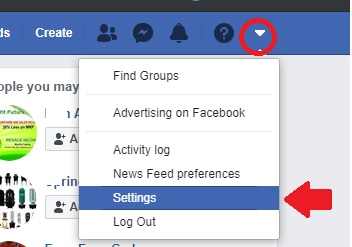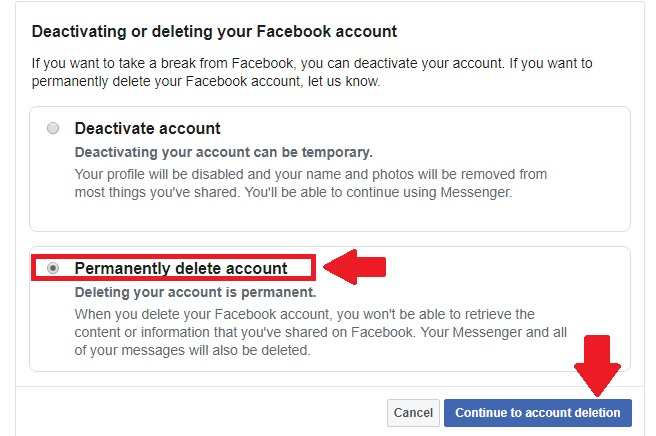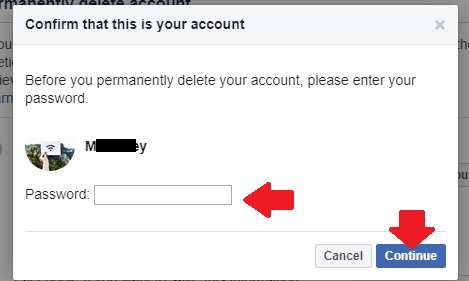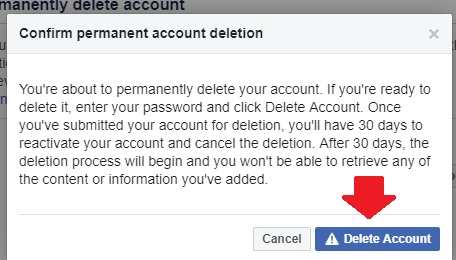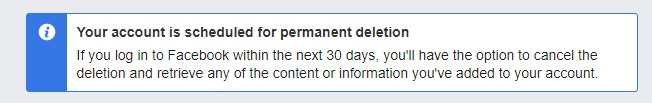you can permanently delete Facebook account Without Waiting for step by step if don’t want to use the Facebook account anymore.
Permanently delete your Facebook account Without Waiting
Social networks a part of the virtual life of every human being today at any age. Probably using the interaction with the social network platform need some break someday to refresh your real life. Virtual life is the shortcut of Facebook to fast-talking and keeps connected every second. While Facebook users fade up with virtual online life they find an option to delete Facebook or deactivation of Facebook for taking a break. If you are searching for how to delete the Facebook account then you have come back with a fresh new Facebook account in the future.
Instead of permanently delete Facebook profile you have the option to a temporary deactivation of your FB account, and reactivate it any time you want to enter the social network again. In this post, you will get easy steps to Facebook delete permanently without waiting for 30-day periods or you may choose Facebook deactivation using simple steps.
You cannot delete your Facebook account if you are not the owner of the profile because you need a login username and password to confirm the deletion FB profile. Make sure you have a login password to deactivate or delete the account.
Login Facebook Account to get rid of Facebook.
Go to Facebook.com or you can use profile picture login is enabled in your account.
Go to Settings menu down arrow as shown below image.
Click on “settings”
You will land on the Facebook account settings control panel.
Go to “Your Facebook Information”
Deactivation and deletion: click the View button to enter settings.
To deleting facebook account permanently select the option second “permanently delete account”
Please read the Notification before clicking the delete button.
Deleting your account is permanent:
When you delete your Facebook account, you won’t be able to retrieve the content or information that you’ve shared on Facebook. Your Messenger and all of your messages will also be deleted.
If you have the plan to skip Facebook deleting just click the cancel button to abort Facebook account deletion permanently.
If you are confirmed just go ahead with Continue to Account deletion.
1: You will ask to an option or choose a deactivation account if you want to keep using messenger.
2: download your information Facebook account backup before deleting it.
Click the Download info button to back up your Facebook profile settings and other picture and data.
Final Steps to Delete Account permanently
Now click the delete account button to confirm the deleting profile.
Authenticate the Facebook profile account to make sure you are the owner of the profile you wish to delete.
Before you permanently delete your account please enter your password.
Password: type the password and click continue or cancel to abort the FB deletion process.
Confirm permanent account deletion: You will get an important notice to delete your Facebook account condition as shown below image.
Click the Delete Account button.
Please do not log in to your account after the permanent delete process as given below image.
If you login account before a certain period then the deletion process will abort and you have followed all steps again.
This is the simple and new option of how to cancel a Facebook account added in Facebook profile settings. Before this option, you can only delete FB by visiting a delete URL from the FB support page. I hope the guide will get the proper answer of how do I permanently delete my Facebook account.
You May Also Like
- Best educational Apps for kids learning
- How to Access Phone screen to PC (Mirror Phone)
- How to upgrade WiFi router with OpenWRT Firmware
- How to Add second router in the same Network