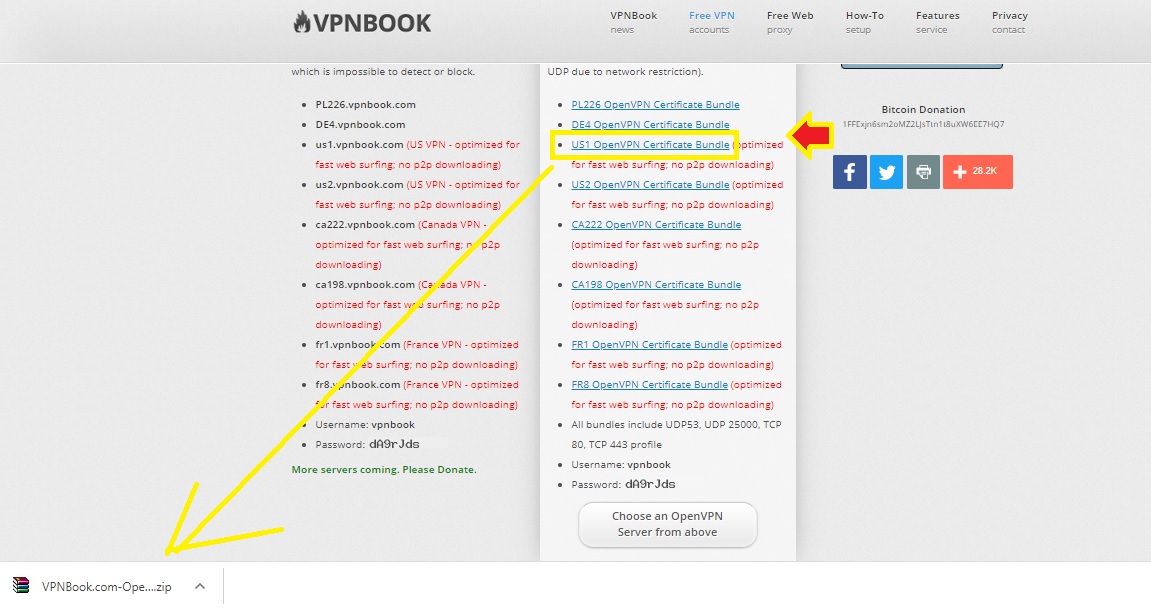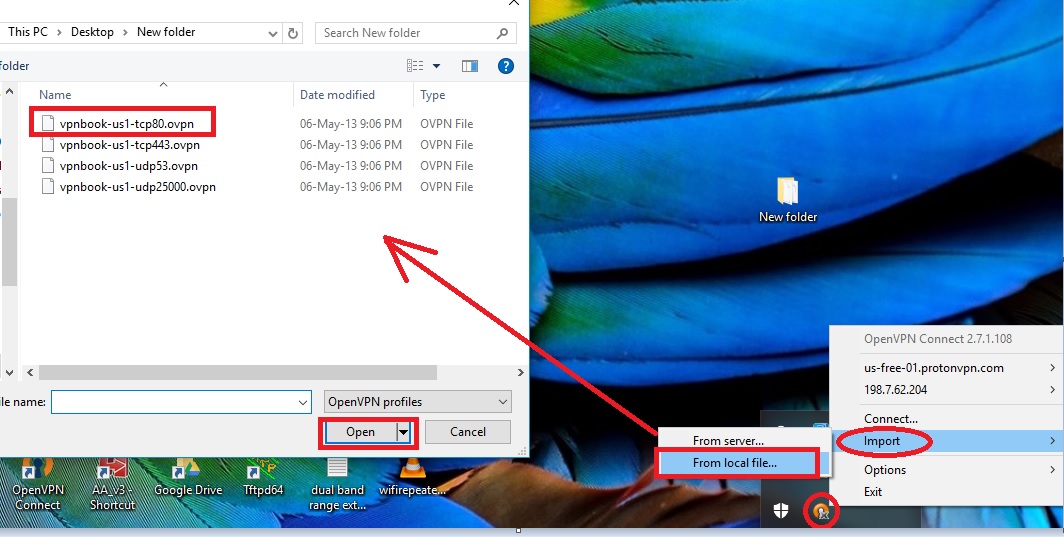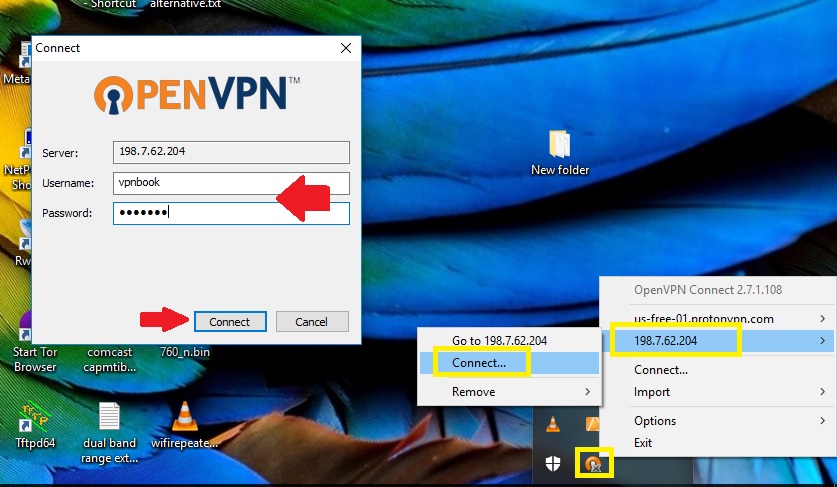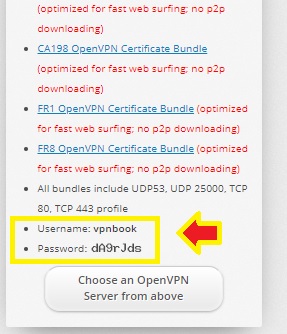How to use OpenVPN Free VPN Server Connection?
VPN is a virtual private network used to secure your network connection and hide location. VPN service also used to access some restricted websites using VPN servers that bypass location and unblock restricted websites. OpenVPN is a free VPN client software to connect VPN server from Windows, Mac OS, and Linux platforms. You need a VPN server access username and password to connect VPN service from OpenVPN client. VPN server available with paid service and price depends on the VPN server locations.
This post will provide you OpenVPN installation with a Free VPN server connection to browse the internet anonymously. OpenVPN client software free of cost available from download from official website and support cross platforms. Read full article to install OpenVPN free in Windows with Free VPN server connection from multiple locations.
Download and Install OpenVPN in PC
Open VPN client software free VPN client available for Windows, Mac OSX, Linux, and Android smartphones.
Download OpenVPN client software as supported your Windows, Mac, or Linux operating system from official VPN downloads.
Download OpenVPN or Alternate Free VPN – Download
Install Open VPN software and follow steps to download the VPN server config file for free.
However, you can get free OpenVPN VPN server service for trail personal VPN and business VPN for a limited period to test it.
Download and Setup Free VPN server connection in OpenVPN client
There are many websites that providing free OpenVPN server list for a lifetime.
You can download free OpenVPN config files from websites such as VPNbook, VPN gate, and many others.
Visit vpnbook.com
Download Free VPN access login username and password free.
Go to the OpenVPN Server option and press the location link to download the config file.
VPN server config file will download to your PC and extract it to the folder and follow the next steps to import to open VPN client.
Add VPN Server Config List to OpenVPN Client
Open OpenVPN software from the start menu and click on the quick launch icon as shown below image.
You will get a small menu toward up go to import – from local file option
Select the config file downloaded from the VPN book site and import one by one.
Once all file imported to VPN client software now follow steps to start VPN connection.
Connect VPN Server connection from OpenVPN client
Go to again OpenVPN quick launch icon in the taskbar and press the server IP address- Connect option.
Open VPN client software will ask for username and password.
Copy username and password from VPN book site from the config file download.
Username– vpnbook.
Password– dA9rJds
Type username and password and press the connect button.
After a few movements, VPN clients will connect to the VPN server and you can enjoy the internet without anonymously and also VPN server will hide your real internet IP.
Press the Open VPN icon to confirm VPN connections status as shown below image.
In this way, you can use a free VPN server without paying a single buck.
If Facing any error while connecting to OpenVPN try an alternate VPN client
Related Post
- The Best Free Antivirus Software for Windows Home and Business User
- The Best Free Employees monitoring Software for Any Size Team
- The Best Free WiFi Captive Portal Login Page
- Setup CP Plus DVR Live View from Mobile and Computer