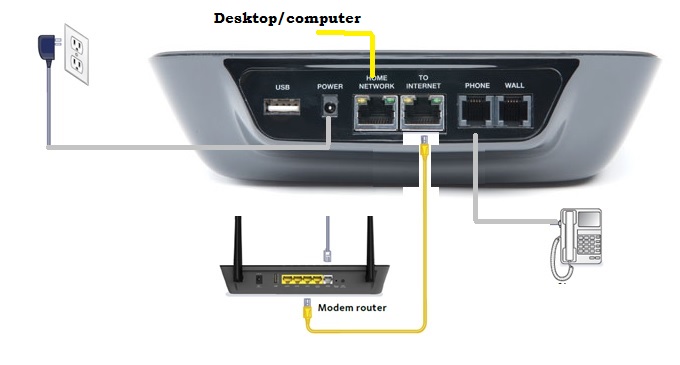Ooma Login with Default admin user and password
Ooma telo offers Voice over IP calling using an Internet connection to support a range of communications solutions for small business, home, and mobile users. If you are using Ooma telo smart VoIP service to call worldwide using internet connection then you also need Ooma login to change wireless and other passwords.
Ooma provides a different range of products such as Ooma base station, Ooma air. If you have any of the Ooma products from Ooma telo 2 Voip or Ooma Telo Air 2 that required to create an Ooma account from myooma.com login account to start service.
However, this article provides you with the user manual for login Ooma phone service using default login settings. For Ooma Business service you need to login Ooma Office Manager that will manage all your official VoIP Phone services. You can only add the device to the office manager if you have Ooma activation ID and device ID that is available on the products.
Step to Login Ooma Telo Base station
Telo unit having 2 RJ 45 Ethernet port and 2 RJ11 telephone port for phone connection.
- Power on Device with adapter comes with the unit box.
- Connect the cable from router to Ooma Telo internet port for internet connections.
- Connect Computer/Laptop Ethernet port to Telo Home network port using the RJ45 LAN cable.
- Turn your computer/laptop LAN IP settings to DHCP mode.
- Connect the telephone to Line 1 and Line 2 port for Voice calling.
Default Login settings for Ooma Telo
Login URL – http://setup.ooma.com or default Ooma Login IP Address: http://172.27.35.1 or 192.168.1.1
Username: Unknown & Ooma telo login password: unknown
Access Ooma Telo Web interface to manage Settings
Open Web browser and access default login Ooma IP http://172.27.35.1 and press enter key. Wait for a few movements until settings page loading.
Once you log in to the settings page you can manage wireless, LAN, and other configurations.
Change Ooma Wireless SSID network name and Password
Ooma telo base station supports wifi network so you need to change default telo WiFi SSID and password to secure your telephone system and internet.
Go to the Wireless option from the left menu.
WiFi SSID Network: change Ooma WiFi name
WiFi Security Key: WPA2PSK_AES
Passphares- set password for Ooma Telo WiFi network
If you are facing any trouble login in the telo unit web interface due to forgetting login password or changed Login IP address you may factory reset device using simple steps.
How to Factory reset Ooma Telo?
There is no direct reset button available in the Ooma telo phone system like a normal wifi router.
However, you can make Ooma factory default using a special key combination as provided by official Ooma Support instructions.
Steps to reset Ooma Telo
- Power off the Ooma Telo device, wait around 15-20 seconds, then power on it again,
- When the logo starts flashing RED, press and holds ‘Stop’ and ‘Trash’ button at the same time,
- The logo should then flash alternatively BLUE and RED,
- Release the ‘Stop’ and ‘Trash’ keys when the logo turns solid BLUE. then it takes around 25-30 more seconds before it goes to the next step
During this process, the play button light goes amber and logo light goes off, – Wait and DO NOT unplug the power otherwise the factory reset is not effective !!
- The Telo device is factory reset and restarts by itself — this is shown by the fact that line 1 and line 2 buttons turn blue, then next row (trash and envelope buttons) turns blue, then runway lighting on the bottom row.
After finishing the restore process unit will erase all configuration and save password information from Ooma Telo firmware and you can access again with default Ooma settings.
Download the Ooma Telo User Guide.
Related Post
- Comcast XFINITY Approved Modems and Routers
- How to Login Arris T25 WiFi Cable Modem
- Block Internet Access but keep Local Network access in MikroTik
- How to choose Best CCTV Camera System for Home