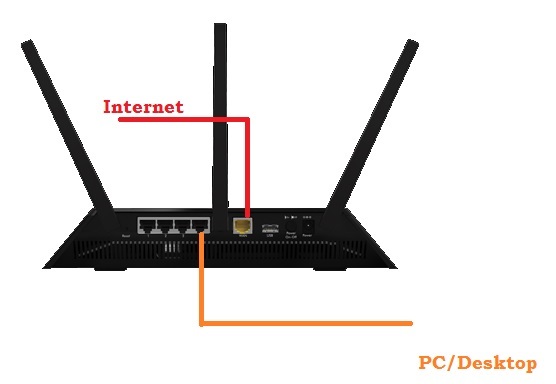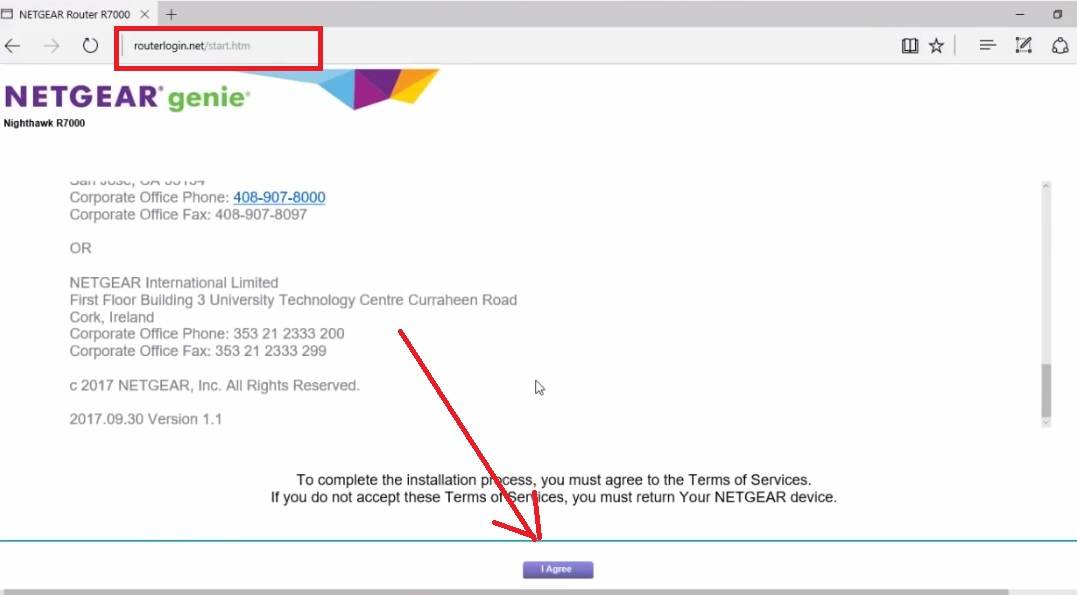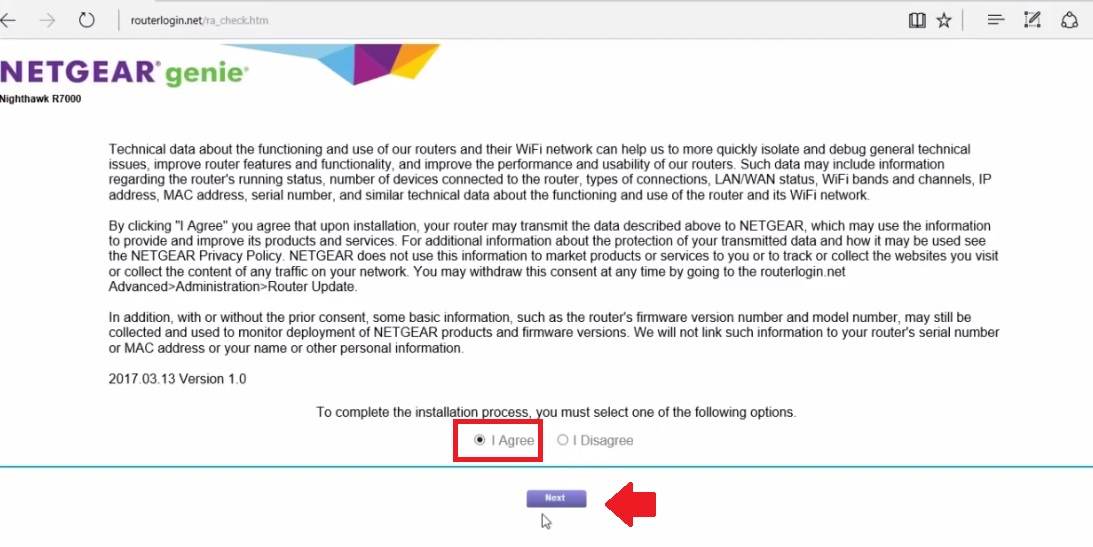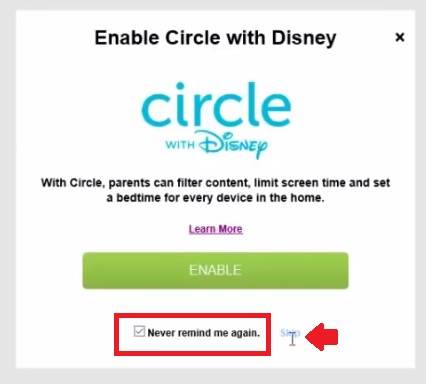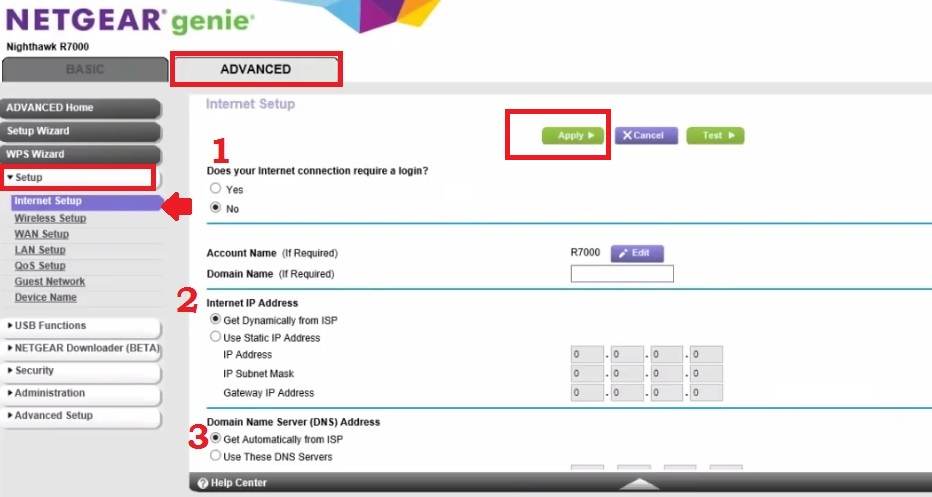Netgear Nighthawk ac1900 router setup first time
Before start, the Netgear nighthawk setup must know the hardware and software technical details of the router so you can use it in a proper way. Nighthawk WiFi router is a high-end gigabit Ethernet 11ac for gaming and lives streaming experience. It supports 1 WAN and 4 LAN port with Gigabit speed. 1 USB port for data sharing a purpose. Netgear R7000 AC1900 router is a dual-band WiFi router with a circle parental control feature specially designed to protect kids from phishing and inappropriate internet browsing. Before but nighthawk router you can check a lot of Netgear nighthawk ac1900 review online to understand better whether it will full fill your requirement. NETGEAR Nighthawk AC1900 Smart WiFi Router best for enjoy 3D gaming and live HD video streaming in the home.
To maintenance purpose, Netgear router hacking a physical tiny reset switch to factory reset Netgear nighthawk AC1900 and other supported routers. Netgear Nighthawk R7000 is a similar router of
Netgear nighthawk ac1750 smart dual band wifi router (r6700) so if you having any of the models you can use this setup manual.
Netgear Nighthawk ac1900 modem router Physical connection
Connect WAN port to internet cable coming from internet service providers.
Out of 4 LAN ports use anyone to connect the computer/ Laptop to access the settings page.
Use the Power adapter that comes with Nighthawk box accessories to power ON the router.
Once the network connection has been done now follow the steps to access the router web interface using the default login URL or IP address.
Netgear nighthawk Default IP Address: 192.168.1.1 or URL- routerlogin.net
Open Web browser Access routerlogin.net and press enter key.
Netgear Genie software will load press I Agree on button to accept terms and conditions.
TO complete the installation process, you must select one of the following options.
Choose I Agree and press the Next button to configure the Nighthawk router.
Enable Circle with Disney
Netgear nighthawk circle Disney supports parental control to let your kids safe from inappropriate internet.
You can setup Nighhawk Circle Disney parental control later after configuring it.
Press the Skip button to log in to Netgear nighthawk router settings.
Netgear nighthawk login to the status page and now follow steps to configure settings.
NightHawk Ac1900 Router Internet Settings
After login router now the first step to work Nighthawk router with the internet is WAN settings.
Internet connection work in a different mode like PPPoE, Static IP, or Dynamic IP. To set up Netgear nighthawk with PPPoE internet type required username and password provided by internet service providers.
Configuring Nighthawk R7000 with a static IP address needs a static IP address, gateway, and DNS details which are also provided by ISP.
Now Go to the Advanced tab from the top menu as shown below image.
Go to Setup- Internet Setup
1: If your internet connection work on PPPoE then use this option
Does your internet connection require a login?
Select Yes and provide username and password of the dial-up connection provided by your internet provider.
2: Static IP/ Dynamic IP Address
To get IP automatic from the network choose the option “get dynamically from ISP”
Use Static IP Address- if the internet work on Static IP Provided by ISP.
IP Address: 172.16.1.19 (Ask your Internet provider for Static IP Address)
IP Subnet: 255.255.255.0
Gateway IP Address: 172.16.1.1
3: Get Automatically from ISP
To use the manual DNS server in the Nighthawk router choose the option “use these DNS servers”.
Press the Apply button to save settings.
Netgear Nighthawk R7000 WiFi Name and Password Setup
You can use this manual to setup any Netgear Nighthawk router modes from NetGear r6700 nighthawk ac175, Netgear Nighthawk x6s ac3000, nighthawk ac2300, Net gear nighthawk ac1750, and any other loaded with Netgear genie firmware.
Go to Basic- Wireless
1: 2.4 GHz WiFi Settings
Enable 2.4GHz
Name (SSID): Netgear31 (default Nighthawk wifi name) change this name with your own Wifi name for the 2.4Ghz WiFi band.
Channel: Auto ( if using more than one router in the same location use manual channel else keep Auto)
Transmit Power: 100% (reduce the transmit power as per area size you wish to cover. For a smaller area, you can reduce up to 50%.
Security Option
WPA2-PSK [AES]
Default Netgear Nighthawk WiFi password- change the password as per your choice. Use mix strange combination password.
2: 5Ghz Wifi Settings
Name (SSID)- type WiFi name for the 5G band. ( you can use the same name for both bands)
5Ghz Security Key: set Password for 5Ghz band.
Note: if you are using the same name for 2G and 5G Wifi name than password also uses the same for both so mobile can auto switch as per signal quality receiving.
3: After all settings Apply settings and wait until the router rebooting.
After this your Netgear Nighthawk Wifi router is ready to use in the live network. To additional configuration such as IP Address change, guest WiFi enables in nighthawk and parental control configuration you can do once the router is connected to the internet. The simple setup of the Netgear Nighthawk ac1900 modem router also can do using mobile apps.
Related Post
- How to block Website and User in D-Link WiFi Router
- How to setup VPN in Mikrotik Router for Remote Access
- TP Link Archer C9 1900Mbps Dual Band Gigabit WiFi Router Setup
- 8 Best Open Source Alternate Firmware for Routers