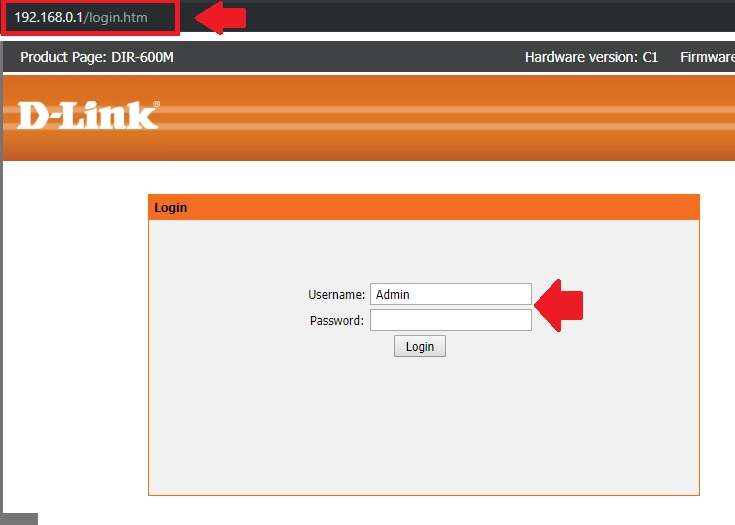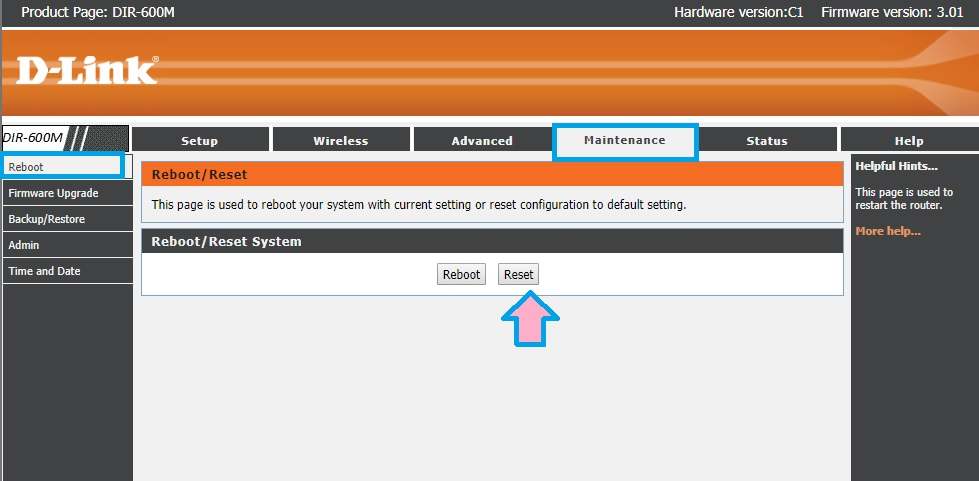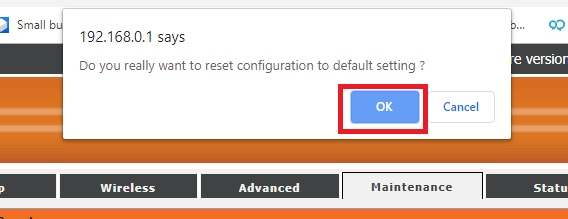Does your D-Link wifi router miss behaving or dropping internet speed over wifi connectivity. just make reset router and fix the issue. follow steps to know How to Reset Dlink router.
How to Reset Dlink router to factory default?
Why the factory reset feature requires in any device whether WiFi router, Networking switch and any other. How to access the router if password forgot or IP address forget. Factory reset mode to restore router settings to the default configuration of factory-made. Every Wi-Fi router having an IP address and username password to access the router setting for configuration purposes.
Sometimes its hectic movement when you forget the username and password of the WiFi router or you may forget the Wi-Fi password of your internet then you have only way to hard reset router using the button. While router making any hanging issue or internet disconnecting frequently than making factory reset can fix the router lot of problems. This manual will help you to factory restore DLink DIR600M wifi router and also can use for many other d-link models as well as different brand routers such as Netgear, TP-Link, Tenda, and others.
Method of Factory Reset D-Link Wifi Router
Every router support Soft and Hard reset method to restore factory settings to default. To Dlink router password reset using D-Link Soft reset and hard reset need to access the physical router.
How to Soft Reset D-Link Router
Soft reset called software reset. Make the factory default router using the software. A soft reset can use when your router miss-behaving or giving any type problem then reset can fix all the basic issues in the wifi router.
Make Soft Reset DLink Router
Login D-Link router to make the restore to default using a software reset option.
D-Link default IP Address 192.168.0.1 and username: Admin password: NA
Press the Login button. Use the Login username and password if you have changes passwords.
Go to Maintenance tab- reboot
Press Reset button factory default router.
Note: Make sure configuration backup save to reconfigure router again. Or keep save WAN and WiFi settings before dlink router reset so you can be configured again to make it running in live networks.
Press the OK button to confirm.
“Do you really want to reset the configuration to default settings?”
Once you are confirming to make a factory reset press the Ok button reset router.
The router will reboot and restore to factory resetting. Login router again with default settings and setup d-link router again.
Router soft reset finish using web interface.
D-Link router Hard Reset using the button
Hard Reset calls hardware reset which performs using the physical reset button on the router. To perform the reset using the reset button need to access a physical router to push the reset button.
Follow the steps to perform the hard reset router.
1: Power on router D-Link router.
2: Take the router in hand and find a small tiny reset button backside or front side router depends on router models.
3: Press router reset button using needle or pin and keep hold button for 3 seconds and release the button after.
4: Router power light will off and router restarting. After restart ping Default D-Link IP Address to confirm router factory reset done.
This is both the reset method for DLink router using physical hard resetting and soft resetting.
Make sure before the factory reset router backup router configuration to restore settings again.
These both the way of factory reset router can perform with any brand routers to reset to default. Login D-link router again with default ip 192.168.0.0.1 with default credential.
Related Post
- How to upgrade WiFi router with OpenWRT Firmware
- Block Website in OpenWRT WiFi Router
- How to Factory Reset Airtel 4G Hotspot router
- TP-Link TL-WA901Nd Repeater Mode setup