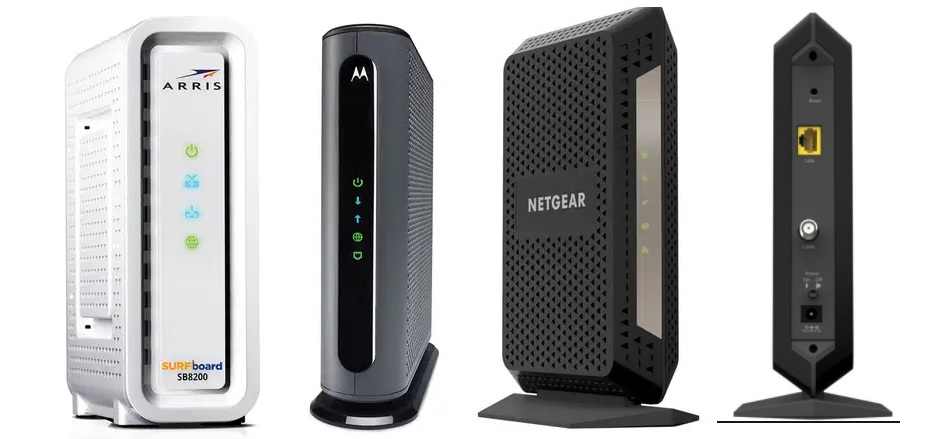How to Choose the Right Modem?
It’s not easy to choose a modem, there are many things to consider. So, to help you I have made this guide on the top 4 things that you should consider before buying a modem. Excluding the obvious things, like the price and looks, for the more technical aspects, that most consumers aren’t aware of. Here they are, so keep reading. There is some point to consider to Choose the Right Modem for a home and office internet plan that gives maximum performance under budget.
Compare Modem Feature
#1 ISP Compatibility
The first thing you should make sure of before you buy a modem is that it is compatible with your Internet Service Provider (ISP). Because some modems, for example, will work for Spectrum but not for Verizon.
The reason for this is that ISP’s network infrastructure differs a lot from each other. Thus, all modems standards don’t work on all the networks. To solve this, they test modems and make sure they work. And then classifies them as an approved modem.
There are three ways to check whether a modem is compatible with your ISP. The first one is to check their website, there they usually have a list of modems that works with their internet. The second way is to click here and check Networks Hardware’s list of the best-approved modems for every major ISP.
The third one is to call your ISP and ask. Probably the least convenient method. But with this one, you can ask about a specific model and get an answer which is guaranteed to be correct.
#2 Streaming Channels
When you look at modem descriptions online you will see two numbers in the description, which often is anything between 4 x 2 to 32 x 8. These numbers are the downstream and upstream channels the modem has.
The first number is downstream, and the second one is upstream. That’s why the first number nearly always is larger than the second one. Since the average person uses much more download than upload speed. The higher the numbers are the higher speed the modem is capable of (not always, we talk about the exception in the DOCIS Protocol part).
When you buy your modem you should first consider what internet plan you have. What’s your download and upload speed? How are they compared to each other? Thereafter you can make a choice on how many streaming channels you need on your modem.
#3 DOCSIS Protocol
DOCSIS (Data Over Cable Service Interface Specification) is the international telecommunication standard for cable internet. There is DOCSIS 1.0, DOCSIS 2.0, DOCSIS 3.0, and more. The higher the number is the newer and faster the standard is. Modems with DOCSIS 3.0 have a download speed of 42 Mbit/s for each downstream channel and 30 Mbit/s per upload channel. This makes a DOCSIS 3.0 8 x 4 modem capable of supporting 342Mbit/s in download speed and 120Mbit/s in upload speed.
Therefore, you can understand what I meant with that generally modems with more streaming channels are faster, but not always. Because a DOCSIS 1.0 modem with 16 x 8 will be slower than a DOCSIS 3.0 modem with 8 x 4.
Most modems nowadays use DOCSIS 3.0, and for the majority, that enough. If you have very fast internet, then you can go for DOCSIS 3.1, which is 10 times faster than 3.0. The reason for this is that otherwise, your modem might become a bottleneck for your internet speed. As 3.0 is not capable of speeds exceeding 1000Mbit/s.
On a final note, I would just like to point out that even if you have a DOCSIS 3.1 modem it won’t speed up your internet in itself. It is your internet plan that decides the speed. A suitable modem only makes sure you get the speed you pay for.
#4 Modem or Gateway
The last thing to consider is if you want to get a modem or a gateway. The difference is that a gateway is a modem and a router put together into one device. While a modem a standalone device that needs a router to distribute the internet.
If you recently upgraded your router and are happy with it, I recommend buying a standalone modem. But if you were planning on buying a new router soon, I would consider buying a gateway.
The pros with the gateway are that you only need one device rather than two. This makes it easier to manage and setup. The con is that if one breaks, or needs an upgrade, you need to change both. If you want to go into more detail about this then check out this overview.
Related Post
- How to Login Arris T25 WiFi Cable Modem
- How to Login Ubee DDW36C cable Modem
- Login Pace v5542 Telecom ADSL Modem- 192.168.l.254