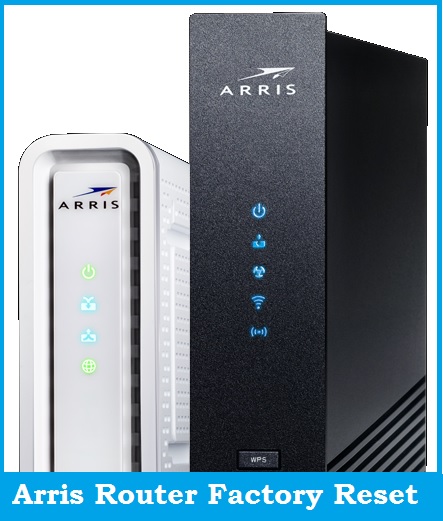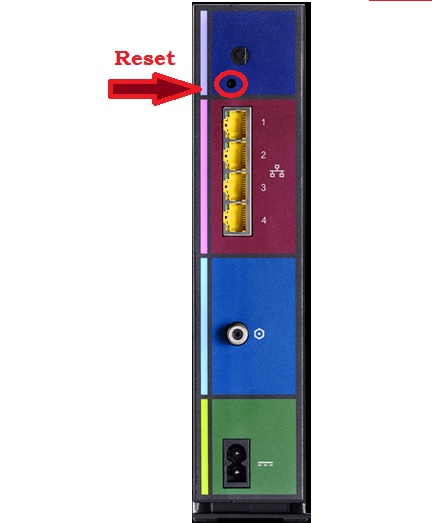Step by step manual to factory reset arris modem and router if login password forgets or not working.
How to Factory Reset Arris Modem/Router?
Arris cable and wifi modem a wide range of third part modems used with leading cable broadband and telephone service providers such as Comcast Xfinity, TWC, Verizon, and more. If you feel slow internet and connectivity issues in Arris WiFi modem and routers it seems router need to be refresh using factory default and rolling out to default mode.
The factory default option is a way to recover router access in case a login username and password forgot. You may report router network performance slightly change and wifi disconnection and no internet or limited connectivity issue. Every router can be factory reset using software reset and hardware reset methods that depend on the situation you use resetting type.
This article assists you best way to recover Arris router access using the factory reset method in case login IP address and password forget.
Arris Surfboard Router Default Login Credential
Login IP Address: 192.168.0.1 or 192.168.100.1 for some providers.
Default login username: admin
Default password: password or admin or Motorola
Note: default login settings printed backside sticker of Arise modem and routers.
Way to Factory Default Arris Router?
There are two methods to reset the Arris modem using physical reset and software reset.
1: Software reset
2: Hard Reset
Note: Making a factory reset will wipe all configuration saved in the router to make running for internet connection. Only use the reset option if you have all configuration detail or backup file to restore settings to make the internet work again.
1: Arris Modem Reset from Web interface (Soft reset)
A software reset is a way to factory restore router settings using the web interface that required a router login. If your router gets connectivity issues, internet speed goes down and frequent wifi disconnection then you can make factory default using the web interface. follow the steps to reset the Arris cable modem from settings.
Login to Arris router or modem using default settings and follow the steps below.
Go to Wireless- Utilities
Factory default options
Press the factory default option and after you will get a confirmation pop-up window to confirm the reset router warning.
Modem/Router will reboot and restore to factory settings that are also available to router labels and official support websites.
Now the second way to reset the router is Hard reset.
Factory reset Arris router if Forget login password
Hard reset is the best way to recover router access in case the login username and password forget or the default login IP address not working.
Step to Factory default Arris Surfboard Cable modem or router
- Locate a small reset button backside router near Ethernet ports.
- Press and hold the reset button for 10-15 seconds using a sharp needle.
- Wait until the router restarts and the led blinking this may take a few seconds.
- Check default IP address ping again to confirm router default settings were restored successfully.
Final Word
This user manual will help you to reset Arris router models SB8200, SB6190, Arris surfboard SB6183, and other cable modems and Wifi routers. If you report an arris router hanging issue, internet speed suddenly goes down, and router auto restarting then this time is to restore to default and setup again to improve router performance.
Related Post
- How to Factory Reset D-Link WiFi Router
- Factory Reset of MikroTik Router | 3 Method
- How to Factory Reset Airtel 4G Hotspot router
- Netgear Nighthawk ac1900 router setup first time