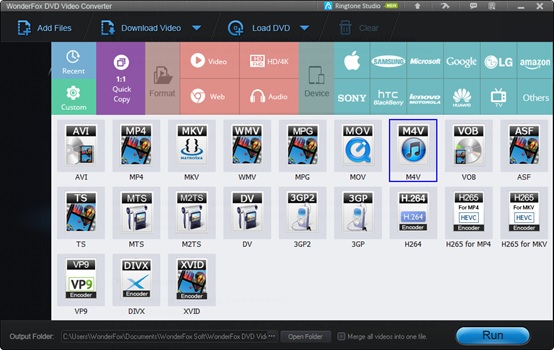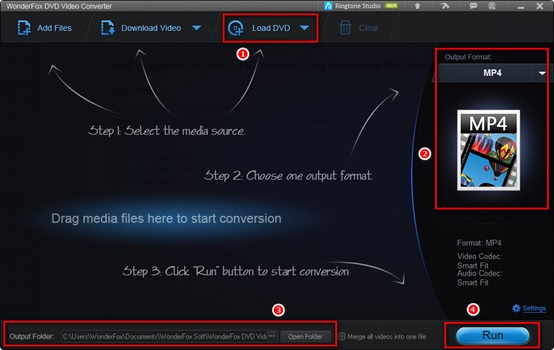How to Convert DVDs to Digital Formats with WonderFox DVD Video Converter
Do you have a large number of DVD collections and want to convert them to digital formats? If so, you can try WonderFox DVD Video Converter. It is one of the best DVD Converters that we can use to rip videos from DVDs and convert them to various video formats for later playback on TV, cell phones, and other smart devices.
Main Features of WonderFox DVD Video Converter
WonderFox DVD Video Converter can be used to convert DVDs to digital formats so that you can enjoy your DVD videos on various devices such as cellphones, smart TVs, tablets, and Apple devices. You can take a look at its features.
- Remove Copy Protections
WonderFox DVD Video Converter can be used to extract videos from protected DVDs easily. Some DVDs produced by large production companies such as Metro-Goldwyn-Mayer (MGM), Paramount Pictures, Sony Pictures Entertainment, Inc., Warner Bros Pictures, Universal Pictures, UNITED ARTISTS, 20th Century Fox and The Walt Disney Company usually have protection so that we cannot copy them. Now with this application, we can convert the DVD to digital formats with just a few clicks and the original DVD quality will be preserved.
- Backup DVDs
Having a favorite DVD collection that is old and full of scratches usually makes us worry that we won’t be able to play it again. By using Wonderfox DVD Video Converter, we can make backups for later playback.
- Convert DVDs and Videos to a Large Number of Output Formats and Devices
Wonderfox DVD Video Converter can be used to overcome compatibility issues on various devices. Output formats and devices supported by this application include 4K UHD/HD AVI, 4K UHD/HD MP4, 4K UHD/HD MPG, 4K UHD/HD WMV, 4K UHD/HD MKV, 4K UHD/HD MOV, HD TS, AVI, MPG, MP4, FLV, SWF, WMV, MKV, MOV, M4V, ASF, DV, 3GP, 3GP2, Apple devices, Android devices, HTC, Sony, Nokia, Samsung and more.
Other Features
- Have an Intuitive and Multilingual User Interface.
- Download online videos.
- Edit videos by clipping, cropping, rotating, merging videos, adding/removing subtitles and adding special effects.
- Make ringtones.
- Support up to 50X faster conversion with 0% quality loss
- Support unique decryption technology.
- Resolve HandBrake audio sync problems.
How to Convert DVDs to Digital Formats Using WonderFox DVD Video Converter?
Using WonderFox DVD Video Converter to rip videos from DVD can be done with a few easy steps. Follow the instructions below, you can easily convert DVDs to desired formats.
- Load a DVD. Insert a DVD into the laptop or PC, then run WonderFox DVD Video Converter and click the “Load DVD” button.
- Select the desired video format
- Select an output location
- Click “Run” button.
Final Words
As a video converter, DVD converter, video editor, video downloader, WonderFox DVD Video Converter can help you convert videos/DVDs to massive digital formats and edit them in an easy way. If you are interested in WonderFox DVD Video Converter, feel free to download it.
Related Post
- Best educational Apps for kids learning
- Top 10 Best Folder and File Lock Software for Windows and Mac PC
- Best Open Source Data Recovery Software For Windows and Mac
- Permanently delete Facebook account Without Waiting