Ways To Bypass Activation Lock With Or Without Apple Id
Recently, people would rather buy a fairly used Apple phone than purchase a new one. This is because they are bothered on how to remove activation lock. For instance, if an Apple phone is gifted to a friend, it brings about the question of how can I bypass the activation lock on Apple without breaking the bank.
You can bypass the activation lock on Apple by calling Apple customer support to unlock and format the iPhone. But to do this, you must have the Apple phone’s MEID, IMEI, and serial number. To bypass the lock, you can also use great tools like UnicTool Upassit, Apple iPhone unlocks, unlock doctor, etc.
Having the original Apple ID and password can enable you to easily bypass the Apple activation lock. But without those, the main owner has to be contacted for the Apple ID and password. Meanwhile, it becomes very challenging when the Apple phone’s owner is unavailable. To ease this challenge, read this article to learn the various ways to bypass the activation lock on Apple.
What Is The Meaning Of Apple Activation Lock?
The activation lock from Apple prevents someone from accessing your Apple phone when it gets missing or stolen. The lock automatically turns on when setting up Find My to search for your phone.
When the above happens, Apple saves your Apple ID on its activation server and connects it to your device. This security feature is very effective and increases your chances of recovering your Apple phone.
Activation lock also makes it very challenging to access someone’s iPhone for usage or selling. The iPhone becomes completely unusable with the aid of an activation lock.
Benefits Of Apple Activation Lock
- Apple activation keeps your device safe and sound from theft, especially with the find my app.
- It stops friends from having easy access to your phone.
- Considering this app is linked to iCloud backup, any deleted file can easily be restored from backup.
Challenges
- Without your Apple ID and password, your Apple phone becomes inaccessible.
- If you don’t follow the tips for bypassing the activation lock in this article, you will need to buy a new phone.
- Even for you to access your iCloud account, you still need your account login details.
Solution
A mobile device management platform like Jamf Now makes it easy to bypass an Apple activation lock. Jamf Now is used for every device that enables activation locks. For instance, the activation lock is a very high-security tool; Jamf Now expands the security and makes it flexible for use.
With the Jamf Now tool, all your employees can be on a central platform, with you controlling the access given to members. As the admin, you alone can see the ID and password of the account.
What If Your Device Is Stolen Or Lost?
When you find out your Apple phone is lost or stolen, use a friend’s iPhone to open the “Find My app.” Login your information to navigate the application. Meanwhile, the Find My application displays a little message with your phone number on the screen. This increases the chances of calling your number when your phone is gotten.
The display of your number on the phone screen will make it difficult for your phone to be sold. As a result, the phone will be useless to the person with it.
What If You Forgot Your Apple ID And Password?
Apple ID is used to sign into all Apple service accounts. The ID is your email address and can be retrieved when you forget it. Also, when you forget your password, you can retrieve it by navigating to Forgot Password.
Losing both Apple ID and password can make it very challenging to access your account. In this situation, the best thing to do is contact Apple customer support and explain to them. Before doing this, ensure you still have all the necessary information about your Apple phone.
Can I bypass the activation lock on Apple?
There is more than one way to bypass the Apple activation lock without using Apple ID. Some of them include using unictool Upassit, using online programs, etc.
Let’s explore them in detail below to answer the question, can I bypass the activation lock on Apple?
Using UnicTool Upassit
UnicTool Upassit is an expert bypass activation lock tool. It removes the activation lock on iPad/iPhone/iPod touch without using Apple ID and password.
If you can’t get a fairly used iPhone to track your Apple phone, using UnicTool Upassit is the easiest way to activate the activation lock. It is a very useful tool in the aspect of bypass activation lock.
Below are some features of UnicTool Upassit that bypasses activation lock:
- The operation of this application does not need any technical skills.
- You can’t track an iDevice by using a previous Apple ID.
- A single registration code gives unlimited access to all 3 modes.
- Bypasses the activation lock screen without an Apple ID and a
Below are steps to follow when using UnicTool Upassit:
Step 1: Open The Unictool Upassit:
Install and run UnicTool Upassit, then select “Bypass iCloud activation lock screen” mode. Then press “start.” Connect your IOS device to your computer using a USB cord.
Step 2: Jailbreak Your Ios Device
UnicTool Upassit needs a jailbreak to bypass the iCloud activation lock for iOS devices.
Step 3: Bypass The Iphone Activation Lock
Go through your device information on the page and click “Start bypass.” UnicTool Upassit tool will begin the bypass on the activation lock of your iPhone.
The UnicTool Upassit tool is the most effective and efficient tool for bypassing activation locks on iPhones.
Using Online Programs To Bypass Lock Activation
When bypassing the activation lock on an iPhone, use the iCloud activation lock removal online program.
When you have no access to your iCloud account login details but still want to use the account for iCloud benefits, an online program for lock activation is a good choice. There are numerous online activation tools with great features. Below are the two popular ones:
- Apple iPhone Unlock
- Unlock doctor
Pros Of Using Online Programs To Bypass Lock Activation
- It can be used anywhere, and its usage is completely free
- Supports all iOS versions and all iPhone models.
- The usage steps are easy to understand
Cons Of Using Online Programs To Bypass Lock Activation
- There is a possibility of this application coming with spyware and viruses.
- Sometimes, activation locks fail to be bypassed.
- Using iCloud to unlock your service online might jeopardize your privacy.
How Do I Bypass The Activation Lock On An Iphone With Apple Id And Password?
If you were gifted an iPhone and faced with the challenge of activating a locked page, demand the credentials from the previous user. Follow the steps to bypass the Apple activation lock with the Apple ID and password.
Using The Device’s Password
- On the activation screen, click unlock with password
- Insert the two-factor authentication code which Apple has sent to the last user.
- Put the device’s password, and the activation code will be removed.
Using The Icloud Website
- Navigate to the iCloud official page, then sign in using Apple ID.
- Click on findIPhone>All Devices. Search and click on your iPhone.
- Enter Erase iPhone and confirm.
- Select Remove from account
How to Enable and Disable Facebook Profile Picture Login
Ways To Bypass Activation Lock Remotely Using Find My
Through an iCloud website, a bypass activation lock can be done remotely. Below are steps to remove the activation lock:
Step 1: The owner of the iPhone account should type his login details, including Apple ID and password, on the iCloud website, then click on Find iPhone.
Step 2: At the top of the screen, click on all devices and select the one you want to unlock.
Step 3: Select erase iPhone or erase IPad, and make a confirmation by clicking Erase twice.
Step 4: Remove the activation lock from the account.
The above steps will reset the phone to factory settings; now, you can log in with Apple ID as a new user.
Other Uses Of Find My
- It enables you to know where your family and friends are.
- Has helpful privacy control, which enables you to mute the friends you don’t want to see.
Bypassing Icloud DNS Method
The DNS solution method uses HTML or an online server to separate the iCloud activation lock from an Apple device. This does not usually work, but it’s definitely worth a trial. It should be noted that DNS works only for newer versions of iOS, like iOS 10.
Below are its usage steps:
Step 1: Put the device on. If it is on already, then restart it.
Step 2: Navigate the setup process and “choose wi-fi network”
Step 3: Go to “more wi-fi settings” and click on the icon “I” close to the wifi.
Step 4: Click “Configure DNS,” then choose “manual”
Step 5: Choose “add server,” then click your location’s address.
Below are available server addresses:
- USA: 104.154.51.7
- Europe: 104.155.28.90
- Asia: 104.155.220.58
- Africa, Australia, and other locations: 78.109.17.60
What Problems Does Bypassing Solve?
Bypassing enables you to get rid of the former users’ information on an Apple device and replace them with yours. The need for bypassing arises when you buy a fairly used iPhone which has the data of the previous user.
So, before buying a fairly used Apple device, ensure the phone has been formatted. These steps let you know if your device is free for usage:
- Turn the phone on and unlock it
- If the home screen and the password lock are displayed, then the phone has not been erased.
- Ask the seller to erase the phone.
- If the phone has been formatted, you will find a “hello” on the home screen.
Conclusion
Generally, due to the steps involved, some people often ask can I bypass the activation lock on Apple? Getting rid of the activation lock on an Apple device is possible. You can bypass the activation lock by calling Apple customer support to help you, or you can follow the online bypassing processes we’ve shared above.
Related Post
- Best Open Source Data Recovery Software For Windows and Mac
- The Best Free Employees monitoring Software for Any Size Team
- Best Android App Player for Windows and Mac PC
- Best Free online Image converter without login required
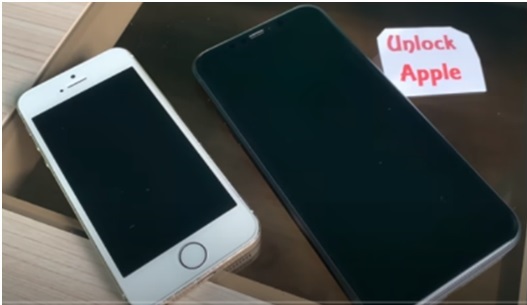
![[4 Ways] How to Bypass Activation Lock on iPhone/iPad](https://mikrotrik.com/wp-content/uploads/2022/09/What-Is-the-Meaning-Of-Apple-activation-Lock.jpg)


