Best Remote Support Software Free
After-sales support is the most important commencement to grow brand popularity and business. Today number of free remote support software available for providing remote support to end-users. Every small, large and individual company needs support platform and online chat support software to direct access client PC to provide support like physical site visit. The remote access software is a desktop sharing software that allows the user to give permission to operate your computer from remote. Every one needs remote support software to get and provide technical troubleshooting from any place in the world. Also, check best data recovery software for Windows.
You may only know the TeamViewer remote support software but in this post, you will get the list of best open source remote support software for non-commercial and commercial purposes.
List of Best Remote Support Software
This remote support software list with free and paid both versions, extra features available if you go with the pro version. However, you can use free remote software for personal non-commercial use.
1- Team Viewer
2- Ammy Admin
3- Anydesk
4- Logmein
5- Showmypc
6- VNC connect
1: TeamViewer
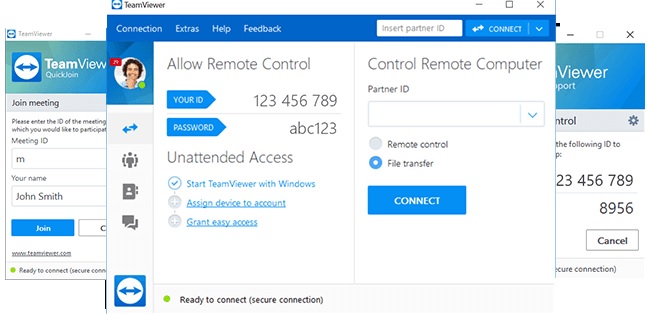 TeamViewer one of the most popular and trusted remote control software for personal and commercial work. It is remote support which is available for all operating system to provide support from any platforms without using multiple Remote support applications. It is software for quick support with file transfer and text chat. Inbuilt text chat support feature to talk directly to the client without using external apps for talking while providing support. Using TeamViewer access desktop from mobile and from Mobile access desktop as well.
TeamViewer one of the most popular and trusted remote control software for personal and commercial work. It is remote support which is available for all operating system to provide support from any platforms without using multiple Remote support applications. It is software for quick support with file transfer and text chat. Inbuilt text chat support feature to talk directly to the client without using external apps for talking while providing support. Using TeamViewer access desktop from mobile and from Mobile access desktop as well.
TeamViewer fully supported and available for Windows, Mac OS, Linux, Chrome OS, Android, iOS, Windows App and Blackberry as well.
2: Ammy Admin
Ammy Admin yet another best free zero configs remote desktop support software. It is the best TeamViewer alternative but currently supports only Windows PC. Ammy Admin supports inbuilt chat and file transfer features to let directly discussion with the client while using remote support works. It is not only used for online remote support but the best way to provide remote presentations also. It is fully protected with password and access authorization to protect only permitted access to your PC.
You can download Ammy admin latest version free for Windows and start online remote support without installation just plug and play.
3- Anydesk
Anydesk becomes popular quickly because of its fast remote access procession with a multi remote session feature. It is also the best option for remote support software. You can either install AnyDesk or directly run for accessing any remote session. AnyDesk also a cross-platform supported remote software for any operating systems. AnyDesk available for commercial use with three different packs, one user lite version, more users professional and for Team power version available. AnyDesk available for Windows Mac and Linux PC as well as a remote desktop app for Android, iOS and Windows.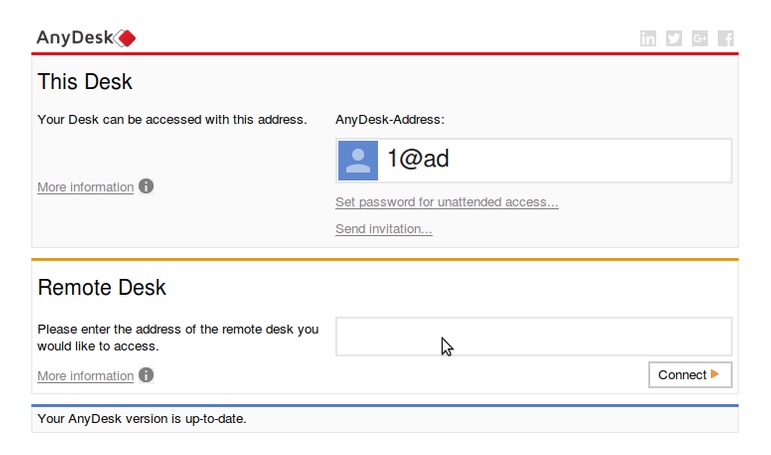
4- Logmein
Logmein another popular and secure remote access software for support and remote conference as well as presentation. It is available with three different versions, Pro, central and rescue with the free trial for limited time periods. The best remote software For Individuals, Small Businesses & IT Professionals to provide world-class remote support from any place in the world.
5- Showmypc
Showmypc best free Remote support and desktop sharing software for support and remote sessions. It is available free and premium Remote PC access with a supported number of PC and features. It is also the best software to access unattended servers and PC to operate remotely.The Showmypc provides chat, file support, and recording feature while using remote meeting sessions with employees. Share your screen with a secured and trusted remote session to ensure your data protection while accepting remote support from any company. Keep monitoring your Office using remote employee monitoring without a physical visit office for a meeting and any presentation.
6- VNC connect
VNC Connect is a popular Virtual Network Computing (VNC) is a graphical desktop sharing system that uses Remote access. Real VNC is available free for personal use and a paid version for commercial versions. VNC connect support cross-platform, Windows, Mac OS, Linux, and latest Windows server versions. You can also use VNC software to share data with one computer to another computer using VNC remote computer access.
Final Word
Today virtual support is important and this remote pc support provides a way to troubleshoot any problem without visiting physical sites. You can try any of the above remote desktop sharing tools before buying for commercial use. The trial version is free and also personal use with the limited feature available to ensure it full fill your business recruitment.
Related Post
- 8 Best Free USB Bootable Software for Windows
- How to Enable and Disable Facebook Profile Picture Login
- Best WiFi router under 1000 for home and office
- 8 Best Open Source Alternate Firmware for Routers
