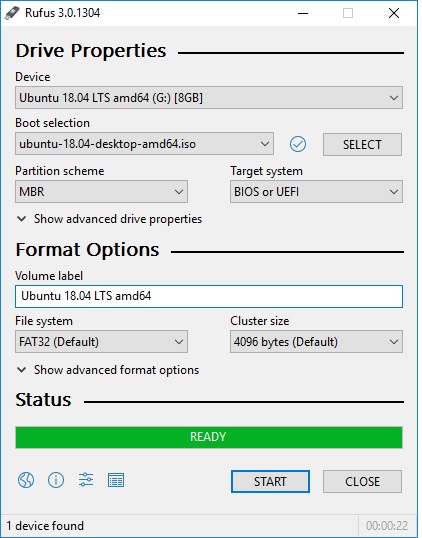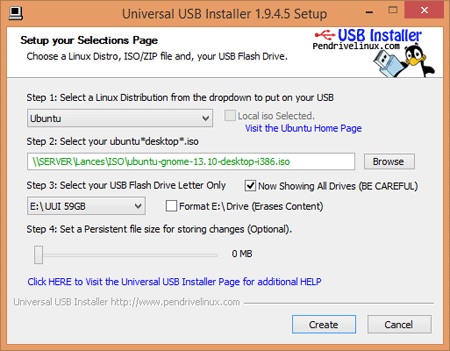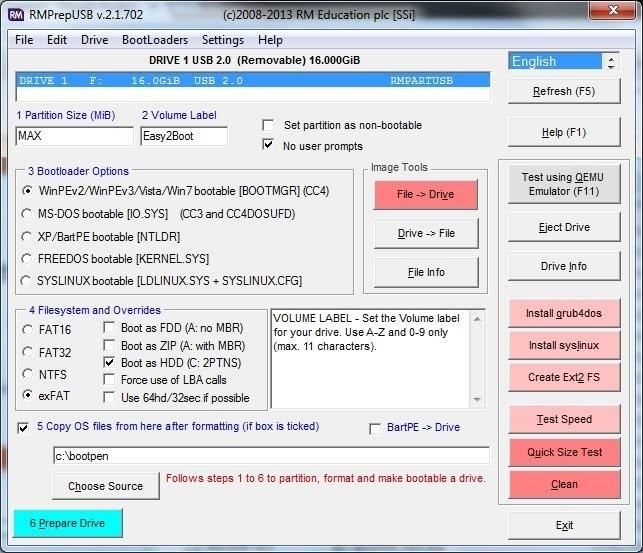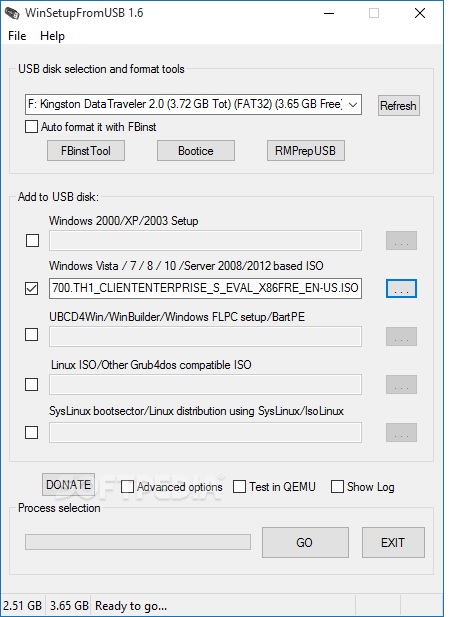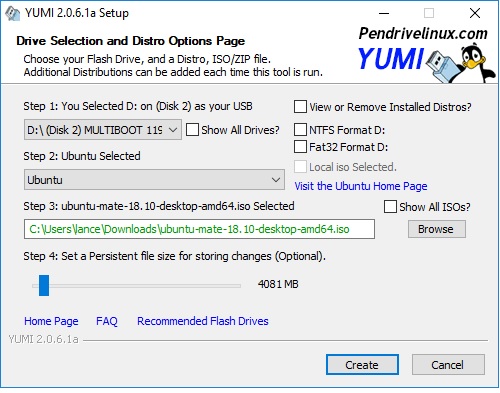forget regular windows and Linux installation using CD/DVD media using Best Free USB Bootable Software for Windows and Mac PC. get the list of best bootable pen drive software to turn the flash drive into an operating system bootable media.
8 Best Free USB Bootable Software for Windows
We are moving very fast from the physical world to the virtual worlds. The big example is replacing bulky servers and storage into cloud servers and storage. Initially, physical media (CD/DVD) used to install windows on a computer. It is true physical media need to take care to avoid damage and scratched. Now we are using a USB drive to the installation of windows, Mac and Linux operating systems. Using bootable USB to load windows or any other operating system very convenient and fast process instead of CD/DVD bootable process. To making a Windows 8.1 Bootable DVD also required the DVD writer which also not in use since flash memory comes with increasing capacity and decreasing price. You should also know about best antivirus for Windows, Mac, and Smartphone
To create Windows 10 bootable USB from iso image there is the number of free bootable maker software available. However, making a bootable pen drive bit simple using USB bootable tools. This post gives you the best free USB bootable software for Windows, Mac, and Linux platforms.
List of Best USB bootable Software for Windows 10
These are the best tools to make pen drive bootable for Windows, iOS, and Linux. You can try any software to create bootable USB from iso image for Mac OSX and Windows XP and newer. Just enjoy the number of hard drive formatting software bootable USB maker below.
- Rufus
- Universal USB installer
- RMPrepUSB
- WinSetupFromUsb
- Yumi
- UNetbootin
- WinToFlash
- Windows Bootable Image Creator
1: Rufus
Rufus one of the best and lightweight sd card bootable software and USB bootable maker tools for Windows 7 and later versions. It supports 32bit and 64bit both for Windows bootable. The best thing is it is supported by many popular worldwide languages so you can enjoy it in your own way. Rufus helps you to create bootable USB drives with an easy way for any operating system Mac, Linux, and Windows. If you still using CD/DVD media to install your operating system then you may just switch the smarter way with install windows from the USB drive. Rufus support bootable disk using ISO image, DD image, and free dos as well.
Download the Rufus latest version now to make USB drive a bootable media.
2: Universal USB installer
Yet another best software to make bootable dvd, pen drive into windows bootable pen drive. Windows 10 most popular operating system today so you should keep windows 10 bootable USB tool always. Universal USB tools also simple tools to make bootable Windows USB drive. We can use a single pen drive for multiple windows using USB bootable tools. Just make your laptop dual boot with Windows and Linux bootable USB drive. Download free universal USB bootable tools for Windows 10 and older.
3: RMPrepUSB
Another super USB bootable tools are RMprepUSB for windows. It is also free tools to make your pen drive windows, Linux, or Mac OS bootable with all latest file system and format supports. Using the latest laptop needs UEFI boot process windows 10 to install windows using a USB drive. Make your pen drive multi-boot to installation faster than the regular DVD installation process. These tools having many other features so only use this software if you understand what to select for creating a bootable media. Do not use, if you are not sure which option should use to avoid the wrong process?
4: WinSetUpFromUSB
If you like multi-booting in your PC than Winsetupfromusb another option to convert your pen drive into windows and Linux bootable media. It is USB bootable tools with a simple separate option with different windows and Linux which do not confuse to choose the right option. Just select pen drive and choose to Add to USB disk option to related Window version option and Linux option and upload the ISO image. Start the process and with a few minutes, your flash drive will turn into the bootable drive. Download free windows 7 to usb bootable software to start bootable USB from ISO image.
5: Yumi
Yumi full form is Your Universal Multiboot Installer). It is similar to a universal USB installer and looks the same. Yumi special design for Linux boot with preload option with all Linux distributions. This USB bootable software also made by the same person who designs a universal USB installer. It is simple and clear tools to make pen drive multi-booting for Windows and Linux OS. You can easily create your USB stick for the multi-booting option but need the higher capacity USB drive. Download Yumi multi boots USB bootable tools for windows.
Related Post
- Best Open Source Data Recovery Software For Windows and Mac
- Best WiFi router under 1000 for home and office
- Best Android App Player for Windows and Mac PC
- The Best Free Employees monitoring Software for Any Size Team